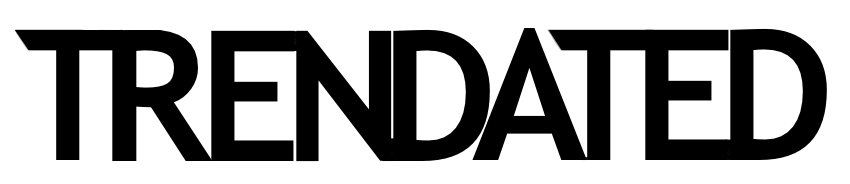If you are building a gaming computer with top-tier CPUs from Intel or AMD along with a top-tier GPU, you would consider getting high-performance RAM. What if you can add a bit of bling to that high-performance RAM? One such product is the iGame Vulcan DDR4 4266 memory, which was recently introduced in India. We received the 2x8GB memory kit Desktop RAM and here is the full review of the same.
The memory kit we tested is a dual-channel 16 GB kit, clocked at 4266 MHz. The rated frequency can be achieved by using one of the two included XMP profiles in the motherboard BIOS. The iGame Vulcan DDR4 have speeds from 2133 MHz to 4266 MHz. Right out of the box, the memory will run at DDR4-2133 with 15-15-15-36 timings. When XMP is triggered, or the memory is properly configured, it’ll run at DDR4-4266 with the timings at 18-19-19-39, drawing 1.4V.
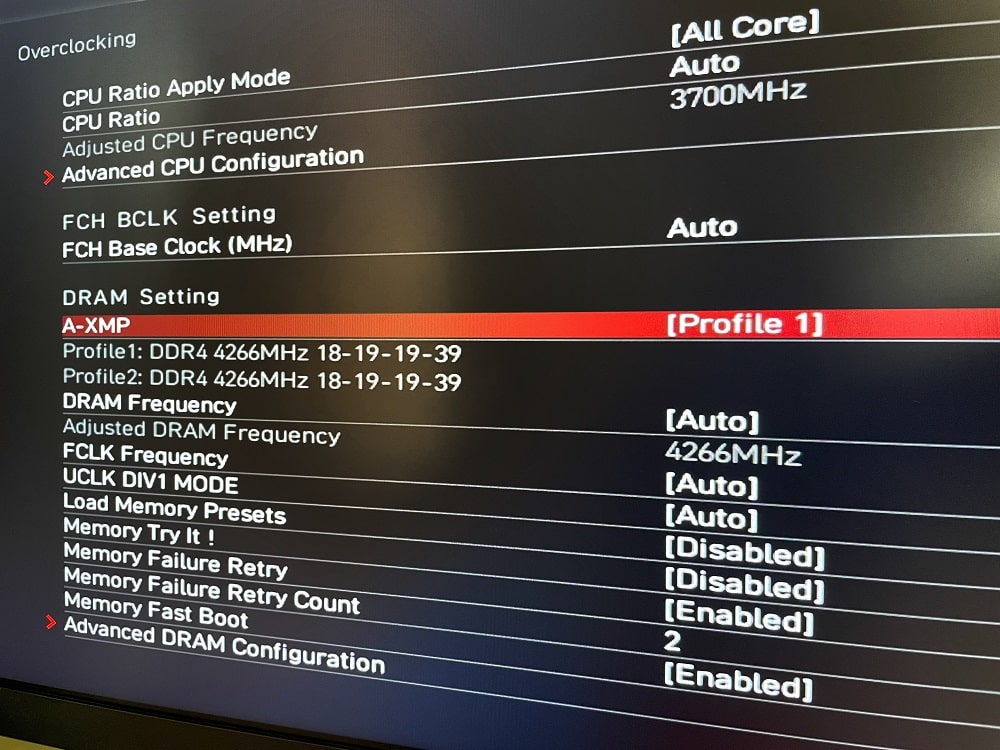
The packaging of the iGame Vulcan DDR4 is extremely simple. The transparent plastic shell holds two DDR4 RAMs and it is protected by an outer box sharing the printed model name and usual part number and serial number. The box has a perfect cut slot to display the DDR4 RAM which is perfectly safe inside.
DESIGN
The iGame Vulcan DDR4 memory is equipped with an aluminium heat spreader, painted in white along with a chrome strip to improve design aesthetics. The memory stick has a thickness of 7 mm and a height of 48.75 mm. There is the iGame logo at the front and back. Information, such as the serial number and model number, can be found on the sticker at the back. The printed circuit board (PCB) is surprisingly coloured in white aimed for white builds to fit the overall theme and aesthetic. A total of 288 golden contact pins are located at the bottom for both power and data transmissions.

RGB LIGHTING
The top part of the RAM section is devoted to the RGB diffuser. That is the only part we can see after the RAMs are installed into the motherboard. The RGB lighting effects and brightness can be controlled via the iGame RGB software, and are compatible with multiple motherboard manufacturers’ software, including ASUS Aura, MSI Mystic Light, GIGABYTE RGB Fusion, and ASRock Polychrome.

The RGB lighting of the iGame Vulcan remains bright and vibrant. The LED diffuser does a great job of preventing lighting hotspots. Lighting effect transitions are smooth and fluent.
PERFORMANCE
The test system is based on the Zen 3 AMD 5900x, MSI Mag Tomahawk X570 WiFi Motherboard and MSI GeForce RTX 3080 Ti.

AIDA64 is a popular software that benchmarks the bandwidth and latency of the CPU caches and the system memory. In AIDA64, iGame Vulcan DDr4 scores a Read speed of 54812 MB/s, a Write speed of 28941 MB/s, Copy speed of 49866 MB/s and a Latency of 56.3 NS.
3D Mark TimeSpy is another fantastic benchmarking tool to showcase how RAM frequency scales with Zen 3. It scored 12538. In Cinebench R23, the iGame Vulcan DDR4 RAM scored 16187 in Multi and 1639 in single.
We also test each RAM module by running a few games at ultra settings at 1440p resolution. I did not notice any performance improvements when testing game with different RAM speeds so there is almost no difference going from 3600 MHz to 4400 MHz.
Overclocking on iGame Vulcan DDR4 4266 RAM was a breeze. A small voltage bump from 1.4V up to 1.45V was sufficient to get the memory running at DDR4-4400. We had to settle the CAS Latency (CL) from 18 to 19 to achieve stability.
VERDICT
Most casual users might have heard about the brand Colorful for its GPUs, but now they are here for quite a while with their line-up of RAMs. The iGame Vulcan DDR4 will be a great choice for overclockers looking for an aesthetically pleasing design for their build and robust performance. As always, you can easily lower the timings or increase the frequencies to further improve performance.

The iGame RGB software is simple enough to use and has multiple built-in lighting effects, though you can also control via the motherboard manufacturer’s software. The RGB lighting looks stunning and bright with smooth transitions.