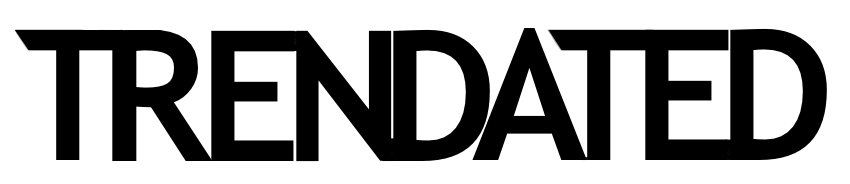In the era where cloud storage is gaining much traction, we still trust the physical storage because Cloud storage can be hacked, and if it does, then all your personal data will be compromised. Though physical storage is not full-proof; atleast, it cost less compared to Cloud storage.
Western Digital, one of the most trusted brand in storage solution, has redesigned its widely popular My Passport Portable Hard drive to offer the latest design and with improved features. Available in multiple storage sizes – 1TB, 2TB, 4TB and 5TB, these drives are intended to be the all-in-one solution to store a large number of files without the need for multiple drives. The My Passport Hard drive price starts from ₹4499, while the 5TB cost ₹10,999 and comes in multiple colour options including Red, Blue, White and Black. Because the previous version did exceptionally well, we expect the latest 2020 models to do the same as well if not better.
BOX & CONTENTS
The Western Digital My Passport packaging is similar to its previous packaging. All the necessary information regarding the products mentioned including contents, features, compatibility and the size of the portable hard drive.
- Portable hard drive
- SuperSpeed USB cable
- WD Discovery software for Windows & macOS
- Quick Install Guide
DESIGN
Western Digital My Passport is a complete redesigned of its predecessor to adapt modern look, clean design and a slim form factor. It has got the new soft plastic which feels smoother in hands and gives it a more premium feel. Though the enclosure is made out of plastic, the quality used is durable and can survive all the small drops which affecting the internal hard drive. The 5TB My Passport is thicker(measuring 17.15mm) compared to other existing storage variants. Though the 5TB is a bit bulky, WD claims it is still 30% smaller than the competitors 5TB storage solution. Of course, this device is so slim that the 5TB My Passport HDD can easily fit my pocket.

On the side, there are micro-B port and a single dot LED which turns ON when connected to Laptop or PC; and flashes when data is being transferred. While I was expecting the device to offer the convenience of Type-C port, instead it comes with the usual micro-B cable which WD named as SuperSpeed USB cable because it supports USB 3.2 Gen 1. While the same cable offer high-transfer data transfer, it becomes hectic to carry a dedicated portable hard drive cable instead of reusing the smartphone cable.
PERFORMANCE & SOFTWARE
Once connected to Windows PC, the device gets instantly recognised as it comes already formatted with the NTFS file format. One needs to install NTFS driver to read/write on macOS. The My Passport Portable HDD comes with 4.54TB FREE out of 5TB, and it is pre-loaded with WD discovery software for both Windows and macOS. I will explain the need for the WD Discovery software in a bit.
Benchmarking of the hard drive provides us with the technical capability and the performance of the WD My Passport Hard drive. On Windows 10, I used the CrystalDiskMark software, and the result was average with 135 MB/s read speed, and 123.71 MB/s write speed. We even benchmarked the device on macOS with Blackmagic Disk test, and there we got a read speed of 117 MB/s and a write speed of 110.2MB/s.

Well, I decided to perform a practical day-to-day file transfer test. For that, we transfer the 81.5GB folder back and forth. It took about 12-minutes to transfer the folder from Laptop to WD My Passport and about 14 minutes to transfer from WD My Passport to Laptop. Looking at these overall benchmark and file transfer scores into consideration, the WD My Passport drive fares well compared to its rival brands.
Western Digital packs with WD Discovery software to extended the capability of the My Passport HDD. There are two apps which can be installed – WD Drive Utilities and WD security. WD Drive Utilities offer diagnostics, RAID, Erase and Format; While the WD Security enables built-in AES-256 hardware encryption to secure and protect storage. It adds a layer of security where the data can only be access after entering the correct password. WD Security is one of the most useful features if you carry your hard drive, and the data is confidential.
One of the small but appealing features I found during my review is the custom LED Control. The LED light on the device can be controlled using the software. You can either keep the LED ON or OFF, depends on your requirements.
VERDICT

Well, after using Western Digital My Passport Hard drive from last 15 days, it impressed me with its minimalist design and compact form factor making it easy to carry it in my jeans pocket. Performance-wise, I’m satisfied with the speed, and the high-build quality does give me a positive feeling that the data won’t get damaged with a knock. Addition to this, the WD Discovery software enables another layer of password protection securing my valuable data.